Goals of Mobile UX
Feb 18, 2021 • 3 min read
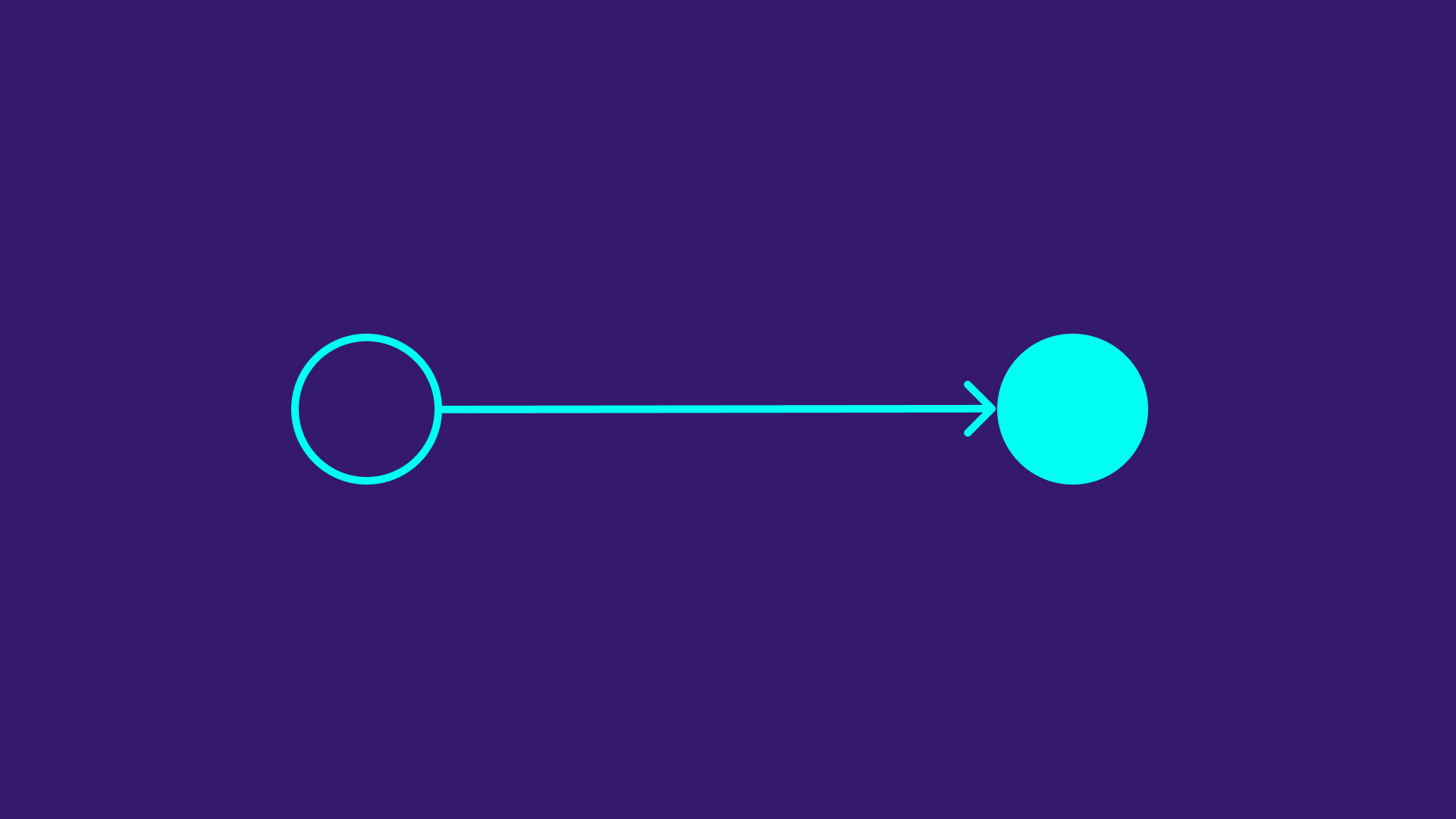
Mobile User Experience falls into the following categories:
- Easy to use
- Easy to learn
- Satisfying
- Friction free
Let’s cover each one of these.
Easy to use
So, easy to use – users know where controls are. Discoverability is reduced, so that goes along with knowing that. Discoverability describes looking for stuff – “Do I have to look to find where controls are? Do I know how to navigate?” – for example. No understanding is required, you don’t have to know the rule, not have to think. Features are where users expect them giving them the feel of control.
Easy to learn
So, the second one is ease of learning, so users can find their way around over time. They don’t have to do a lot of playing. They can remember shortcuts or rules or routines.
The learning curve is reduced, confusion minimized. Be careful with which UI elements use for your context.
Satifying
Satysfing it’s also important in mobile. And one of the ways that we do this in mobile is with visual design. The joy of use is an emotional metric that we categorize the emotional level of a design. We want users to have smile on their face. You want to reduce the amount of stress. And this is actually really important in an enviroment where on most users mobile phones they’re restricting their usage to 3 or 4 apps – total.
Friction free
So the last one is avoiding interface friction. Interface friction is the way that you help a user bond to the device and increase that satisfaction. Anytime a user has to figure something out, anytime they have to explore, get confused and saying “Oh, what am I doing?” What am I supposed to do? – very common usability problems on mobile. And the more of those that you have, the more friction you have.
Every cognitive interruption to flow to rhythm and establishing a bond with the user adds friction.
About cognitive friction, Cooper says “is the resistance encountered by human intellect when it engages with a complex system of rules”
That’s the most common usability problem in any product – having the user to stop and go. Keep the flow simple: flow is designed as that continuous interaction where the user doesn0t have to stop thinking about.
Best Practices in Mobile UX Design
- Clean layouts - to support visible and intuitive controls, visible back button, visible navigation, visible icons (information should be clear)
- Clear tasks – users clearly know what to do
- Intuitive Navigation - users exactly know where they are at a glance
- Highly Visual Elements - because users use apps in a complicated context, doing some other things
- Control - giving the user control at all times in an enviroment where sometimes they feel out of it because they’re on the move
- Context is key - in the dark, with one hand, with different fingers size - don’t assume all users can see gray on white background - different visual ability, different levels of technical familiarity
- Fat fingers friendly always - in the sense that 44 pixels is the fat-finger friendly target; one of the mistakes I learned is designing for mobile devices on desktop, you design something that only people with a mouse can use
Get new articles in your inbox - subscribe to my newsletter
